 There are some virtual bank for we can use for online business transactions such as paypal, liberty reserve, egold, money booker and others. At this time we will discuss how to create an account in paypal. We need to know that paypal is a virtual bank used most bloggers today as a means of saving money for their online business.
There are some virtual bank for we can use for online business transactions such as paypal, liberty reserve, egold, money booker and others. At this time we will discuss how to create an account in paypal. We need to know that paypal is a virtual bank used most bloggers today as a means of saving money for their online business.The following are the steps to register with paypal:
We go to the paypal website at paypal.com. Then click the sign up which is located in the upper right hand corner. It looks like this :
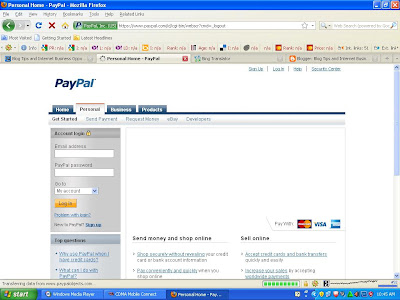
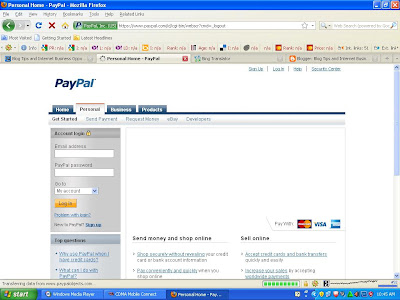
Then a new page will open in the form of the types of accounts, there are 3 kinds i.e. personal, premier and business. For each such use can be read directly on this page.
Because we're still beginners in business online then we select only the personal. Click personal then a new page will appear like the following:
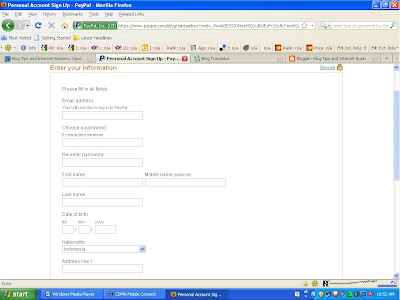
Fill in all data requested and then click account and agree to create an account.
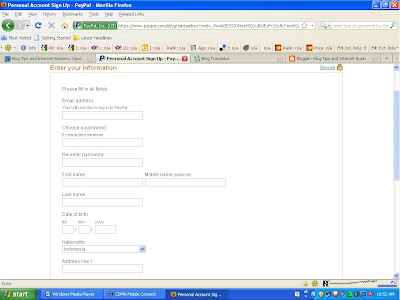
Fill in all data requested and then click account and agree to create an account.
Then it will get a verification email. Click Verify and login to the paypal site. Account already activated but haven't been able to transaction, can only receive money transfers. In order to get the transaction then it must be verified with the credit card.
View the Original article





Posting Komentar