 Did you hear and see alexa widgets? Yes alexa widgets are very useful for blog owners to know how the ranking of a blog on alexa.com. Alexa ranking is very important for a blog. With a good alexa ranking will help the blog's owner, especially in doing business online to sell paid links and play reviews. Alexa ranking is taken from the many people who enter and access our blog articles. Alexa will know how much the number of visitors who enter into a blog.
Did you hear and see alexa widgets? Yes alexa widgets are very useful for blog owners to know how the ranking of a blog on alexa.com. Alexa ranking is very important for a blog. With a good alexa ranking will help the blog's owner, especially in doing business online to sell paid links and play reviews. Alexa ranking is taken from the many people who enter and access our blog articles. Alexa will know how much the number of visitors who enter into a blog.Guide to install alexa widget:
1. Go to alexa.com
2. Then click menu "For Site Owner"
3. Click "Site widget" on the left screen
4. Select one of the alexa widget akan install in your block and enter the url you.
5. Then copy the provided code and paste in the block you.
To get the alexa toolbar you can download here
1. Open alexa toolbar
2. After the open display alexa toolbar click "Get Sparky"
3. Then akan alexa toolbar installed automatically into the mozilla add on
4. After viewing alexa toolbar installed are as follows:
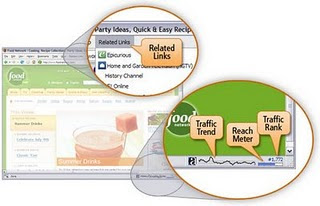
View the Original article




Posting Komentar